Surely, at some point, you’ve thought about entering the deep web but felt too scared to try, right? It’s normal. We’ve all been there the first time. That’s why, and because several people have asked me, I’m sharing this guide to help you explore this hidden corner of the internet as safely as possible.
Recently, a friend called me about a problem with his operating system. When I accessed his computer, I couldn’t help but notice he had TOR installed (the well-known deep web browser). So I asked him:
- By any chance, have you been browsing the deep web with this?
And of course, he replied:
- Yes, why?
That’s when I understood the problem. I asked him a few questions about where he had been, and he said he was “just looking” out of curiosity. Well, whether it was curiosity or not, someone had infiltrated his system, encrypted all his files, and was now demanding a ransom in cryptocurrency to release them.
We eventually fixed the issue, and now he’s safe. But he left me with an idea: “Hey! Since you’re writing articles on Medium now, why not create one about how to enter the deep web safely?” So, while it’s too late for my friend, here’s how you can safely navigate the deep web.
Imagine the deep web as a completely dark room. Nobody can see anyone because it’s pitch black. However, some people have “an advantage” — think of them as wearing infrared goggles — and they can see everything you do, as well as the trail you leave behind.
To avoid being tracked, let’s look at a series of tools you can use.
TOR Browser
This one you’ve likely heard of. While it takes a while to connect, it’s the most popular browser for accessing the deep web. Fun fact: TOR was originally developed by the United States government.
TOR will allow you to access websites that Google or other regular browsers cannot reach.
VPN: Protect Your Location
A VPN is essentially a system that prevents others from knowing where you are. It works by bouncing your IP address through multiple servers, making it more challenging to pinpoint your location — like trying to find someone in a room filled with echoes.
However, not all VPNs are created equal. If you’re using popular options like NordVPN, they won’t be of much help here, especially since you often have to provide personal details when paying. Instead, I recommend ProtonVPN. It’s one of the best on the market, and you can even pay anonymously with cryptocurrencies.
Erase Your Tracks
Being untraceable is great, but skilled hackers can still track you down. To prevent this, you need to erase your digital footprints. Think of it as walking through a forest without leaving tracks. One of the best tools for this is Tails OS.
Tails OS is a portable operating system that runs from a USB stick or DVD, leaving no trace on the computer you’re using. Simply download it from their official website, create a bootable USB, and start browsing securely.
Encrypt Your Messages: Pretty Good Privacy (PGP)
We’ve established that the deep web isn’t as private as people think. Imagine your messages being intercepted by other users on the network.
This was one of the mistakes my friend made: his unencrypted messages, combined with poor VPN usage, gave hackers access to his credentials. To secure your communications, use PGP, a free tool that encrypts your messages and ensures they’re only readable by the intended recipient.
Monero: A More Private Currency
You might think Bitcoin is private, but I’m sorry to say it’s not as secure as it once was. If someone identifies your wallet address, they can trace your transactions.
For safer transactions, you have two options:
- Use Monero, which hides the transaction amounts and wallet addresses, making it nearly impossible to trace.
- Use a crypto mixer, which splits your funds across multiple wallets to make them harder to track.
But honestly, Monero is the simpler and more effective choice.
Bonus: Use Whonix
If you want an extra layer of privacy, consider using Whonix. Combined with a VPN and the tools above, Whonix provides an added layer of anonymity to ensure your activities remain private.
Final Tips
Before you dive in, here are some essential rules for navigating the deep web:
- Don’t share your name or personal information.
- Avoid downloading anything unless you’re 100% sure it’s safe.
- Always double-check the links you visit, as phishing attempts are common.
- Remember: curiosity is fine, but caution is critical.
Entering the deep web isn’t inherently dangerous, but doing so without preparation can be. The tools and tips above are your digital armor in this hidden world, but remember: true privacy begins with the choices you make. Explore wisely, stay curious, and above all, stay safe.
If you found this guide helpful, don’t forget to give it a clap and follow me for more insights into cybersecurity and tech tips! Stay safe out there. 😊

 3 weeks ago
17
3 weeks ago
17


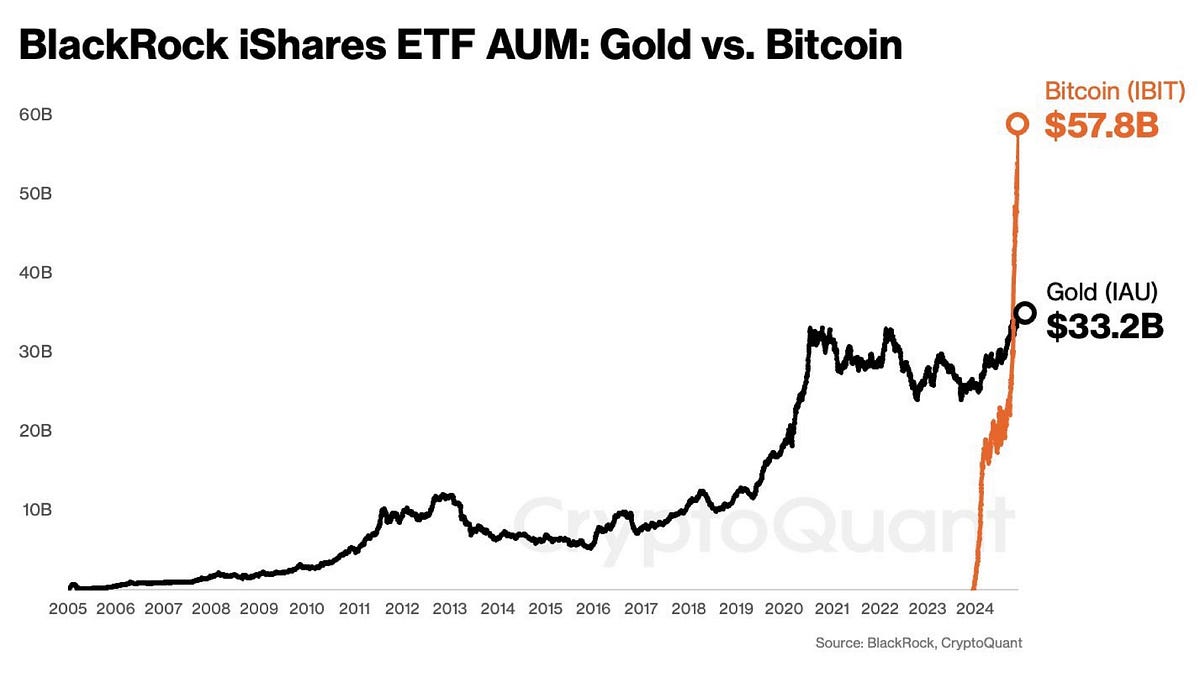





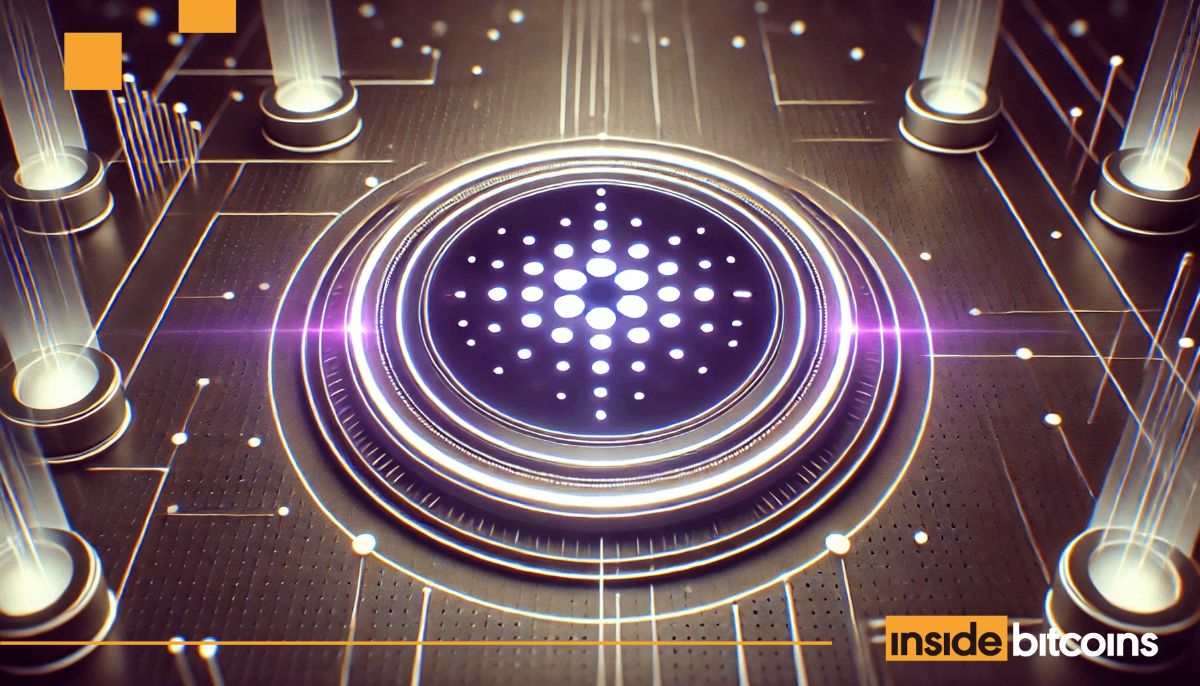
 English (US) ·
English (US) ·