As cryptocurrency adoption grows, so does the need for secure, user-friendly wallets.
While MetaMask dominates Ethereum, Phantom is a self-custody cryptocurrency wallet that offers a multi-chain solution, supporting Solana, Ethereum, Base, Polygon, and Bitcoin. With built-in send, receive, buy, and swap features, it eliminates the need for a centralized exchange, making asset management seamless.
What is Phantom?
Launched in 2021, Phantom is a non-custodial cryptocurrency wallet originally designed for the Solana blockchain. It allows users to store, send, and receive Solana-based tokens including Official Trump, Pudgy Penguins, Bonk, and Dogwifhat.
Phantom also provides access to decentralized applications and websites such as NFT marketplaces like OpenSea and Magic Eden.
Initially launched as a desktop browser extension, Phantom expanded to mobile with an iOS app in January 2022 and an Android version in April 2022.
In May 2023, Phantom added support for the Ethereum blockchain and Polygon scaling framework. By December 2023, it further expanded to include the Bitcoin blockchain, supporting Ordinals and BRC-20 tokens.
How to Use Phantom
1. How to install Phantom
To use Phantom as a browser extension, download and install the official extension for your preferred browser. Phantom is compatible with Chrome, Brave, Firefox, and Edge browsers. For this demonstration, we will use Firefox.
Once installed, you’ll be prompted to either create a new wallet or restore an existing one. Here, we’ll create a new wallet.
2. Setting up a Phantom wallet
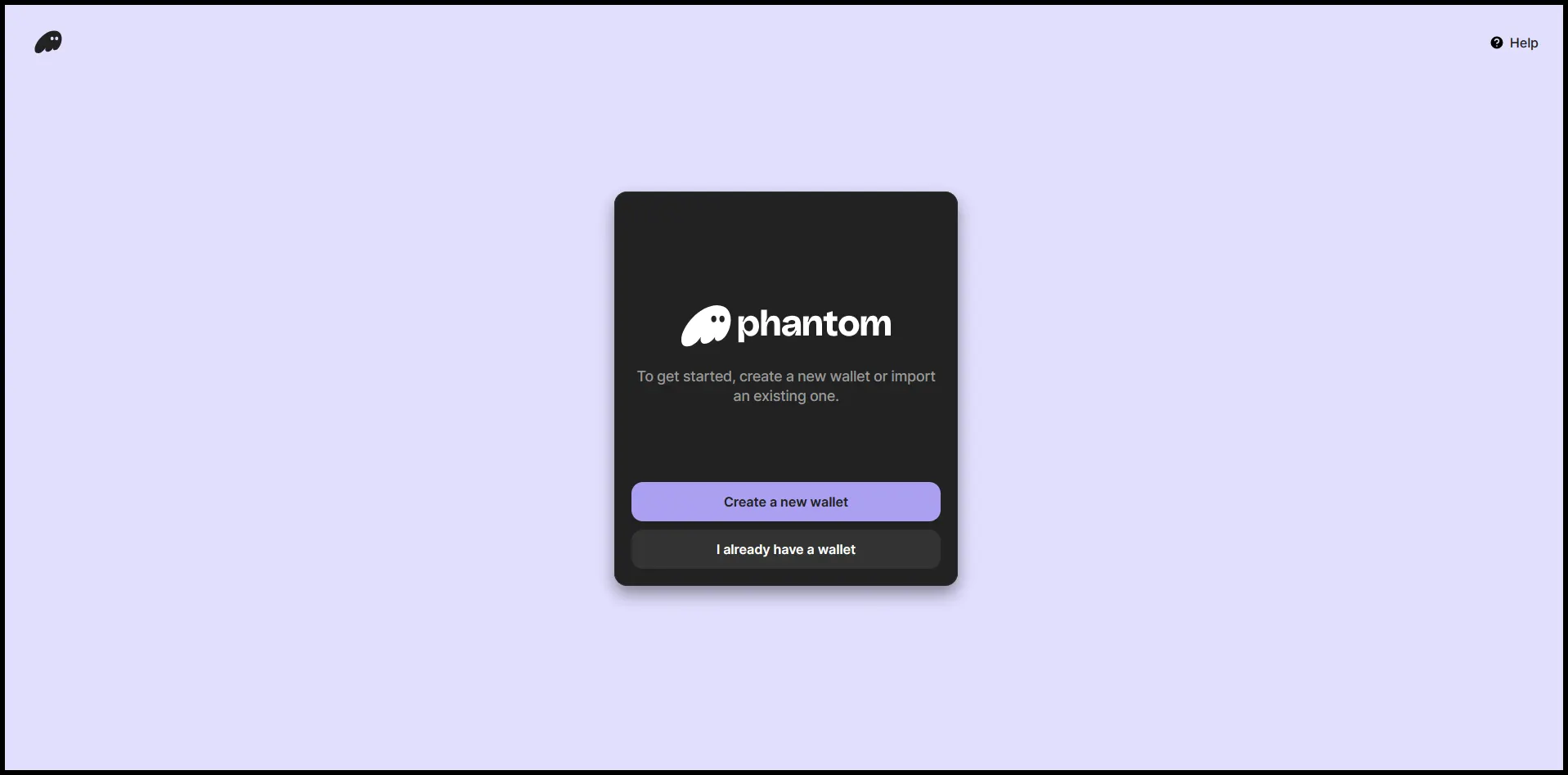
To begin setting up a Phantom wallet, click on the icon in your browser’s extension bar. You can create a wallet using an email address or a seed phrase.
Phantom allows users to set up a wallet using an email address or to create a seed phrase wallet that provides twelve random words to record for future use.
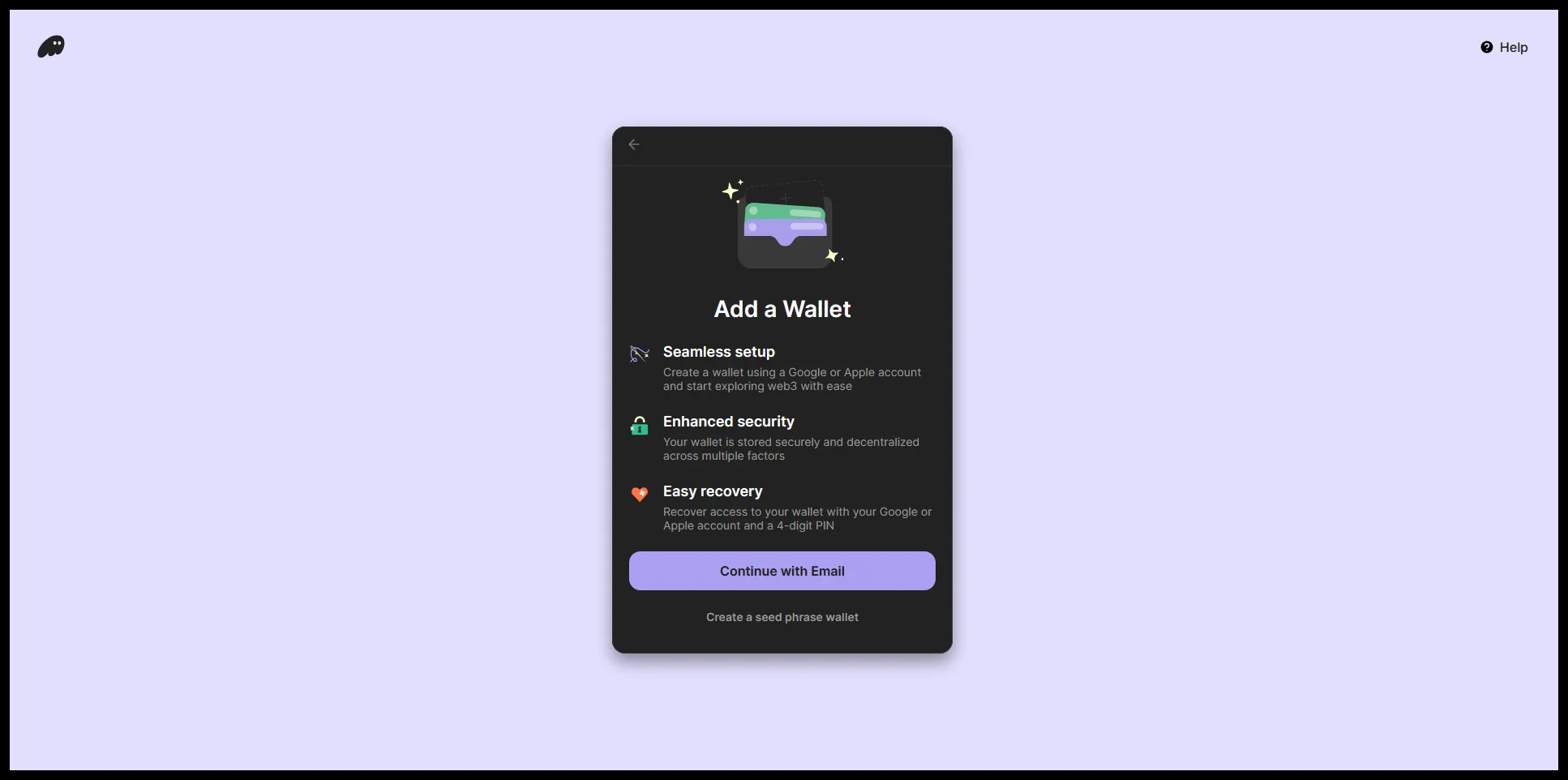
If you create a seed phrase wallet, you will be asked to create a password for your new wallet. If you use an email address, Phantom supports Apple ID and Google/Gmail.
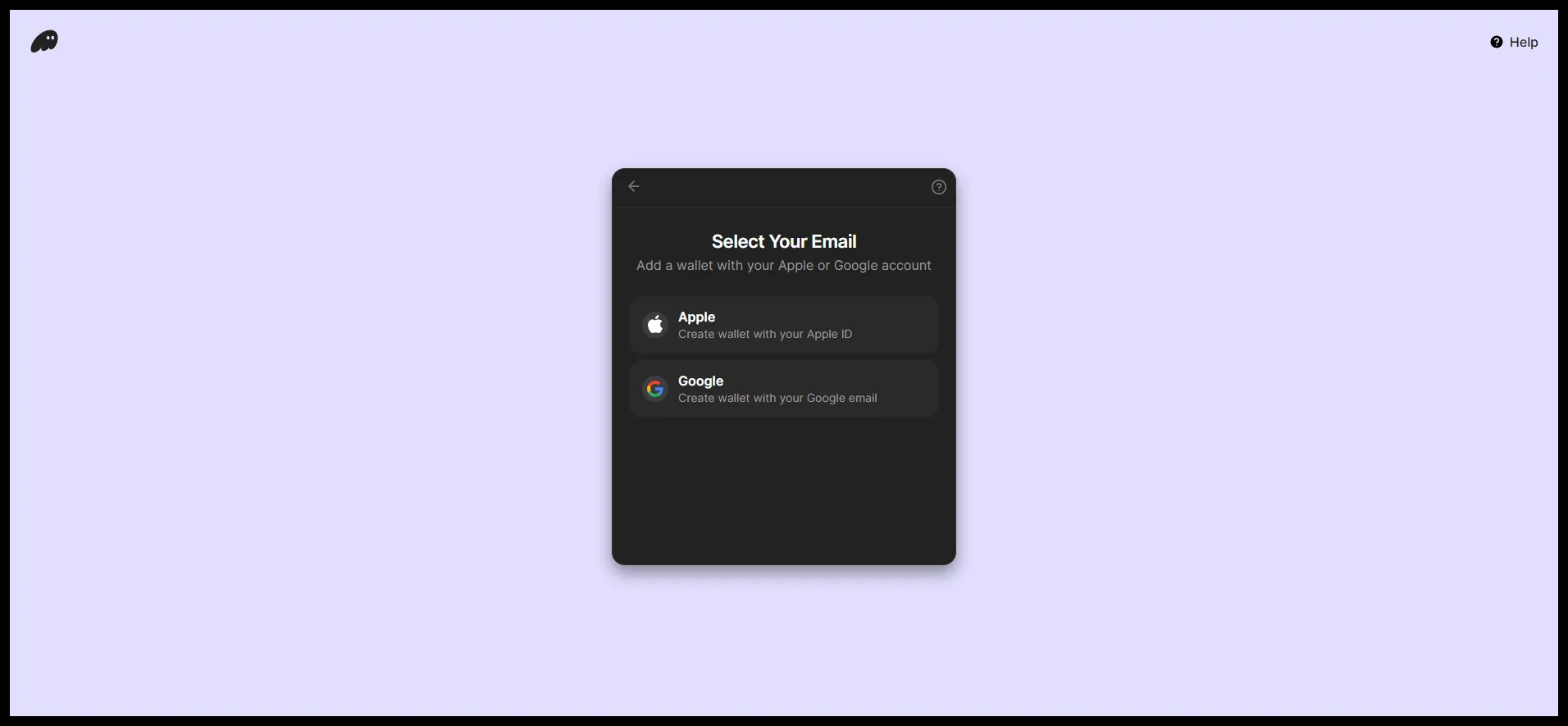
If you create a seed phrase wallet, you’ll also set a password. Phantom will then display the Secret Recovery Phrase, which is required to restore your wallet if lost or stolen.
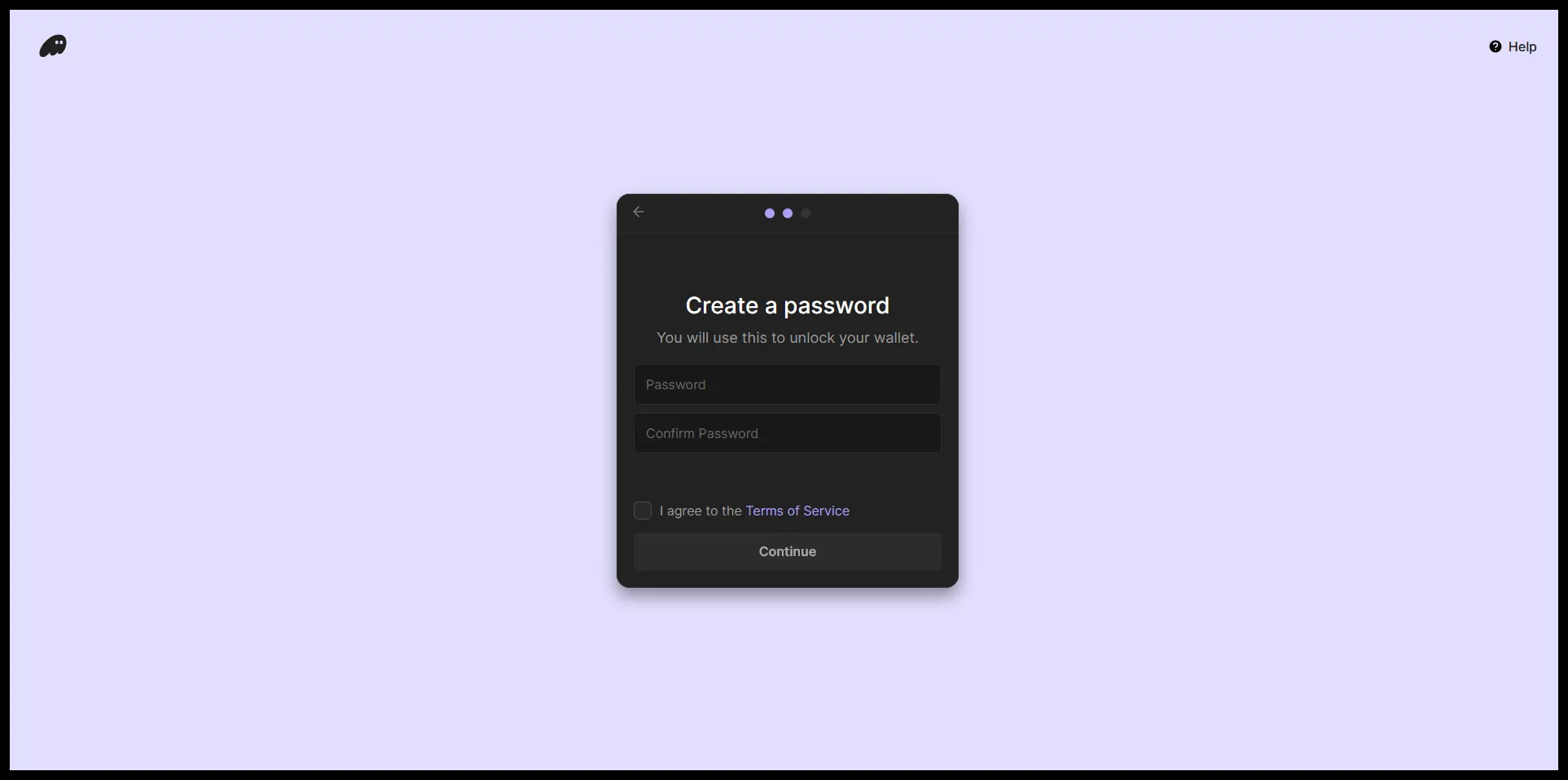
A seed phrase contains all the information needed to recover the cryptocurrency stored in a wallet if lost, stolen, or destroyed. This phrase, usually 12 random words, can be difficult to remember, so it is a good habit to write it down or store it on a separate flash drive or other secure storage device not attached to your computer.
Once you have recorded the recovery phrase, confirm that you have saved the recovery phrase and continue.
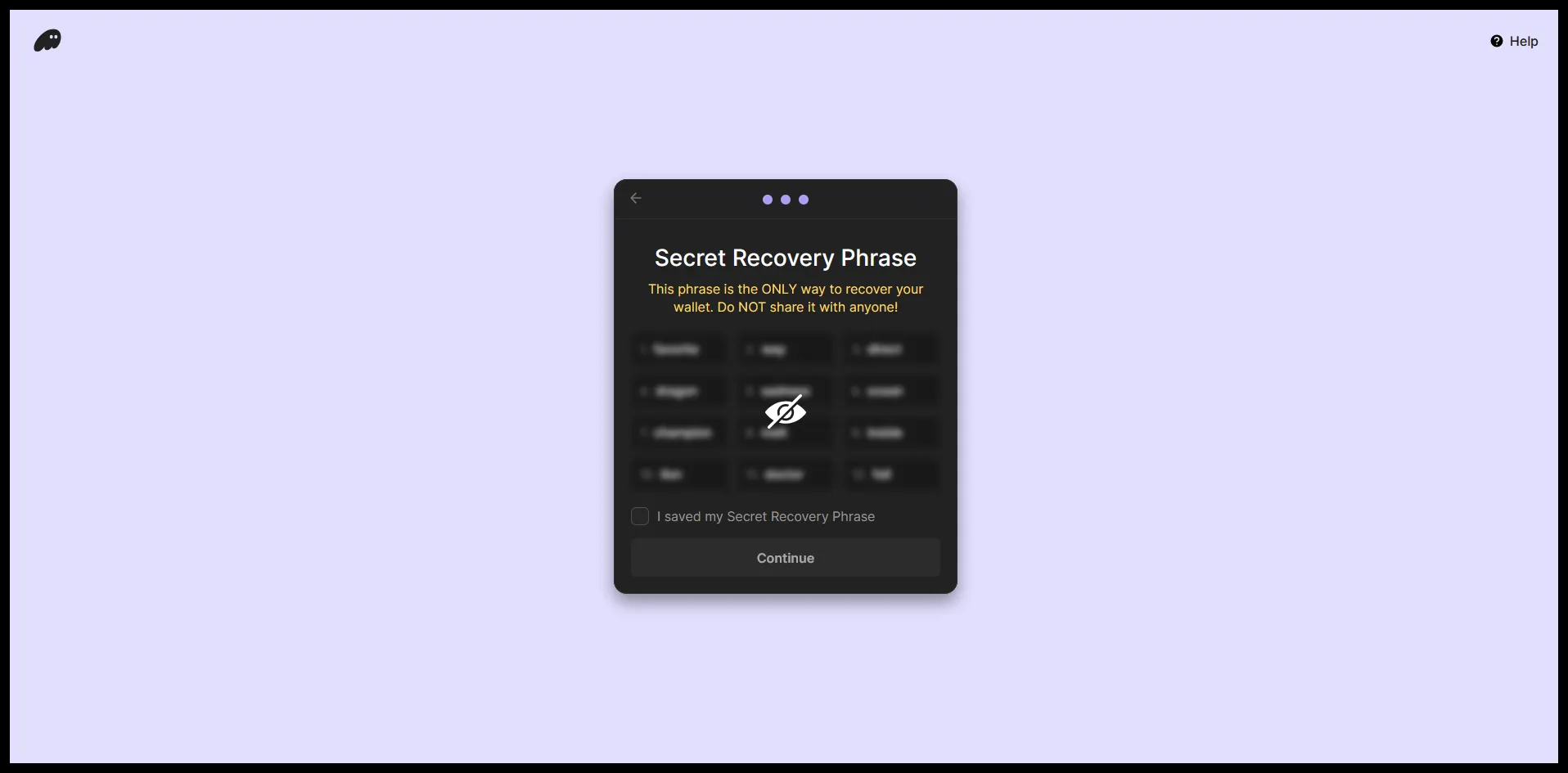
Did you know?
Store your seed phrase offline on a secure device or written document, as losing it means losing access to your wallet.
3. Receiving and sending tokens
Users still need a centralized exchange to convert cryptocurrency into fiat, as Phantom does not support direct fiat withdrawals. However, by default, the wallet supports Solana, Ethereum, Base, Polygon, and Bitcoin, allowing users to send, receive, buy, and swap crypto without relying on third-party exchanges to manage their assets.
For those who do want to exchange tokens using a decentralized exchange, Phantom is compatible with DEXs, including Uniswap, Jupiter, Mango, and Sushiswap.
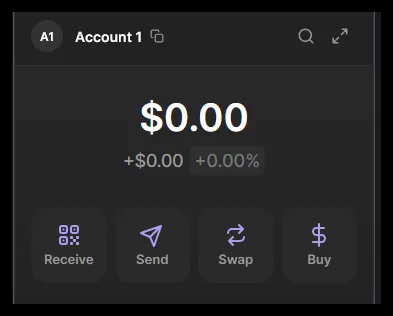
Buying cryptocurrency in Phantom
To purchase cryptocurrency in your Phantom wallet:
- Open Phantom and tap "Buy."
- Select the coin or token you want to purchase.
- Enter the amount in dollars you wish to buy.
- Phantom offers several payment methods, including:
- PayPal
- Coinbase
- Robinhood
- Stripe
Complete the transaction to add crypto to your wallet.
Sending and receiving cryptocurrency in Phantom
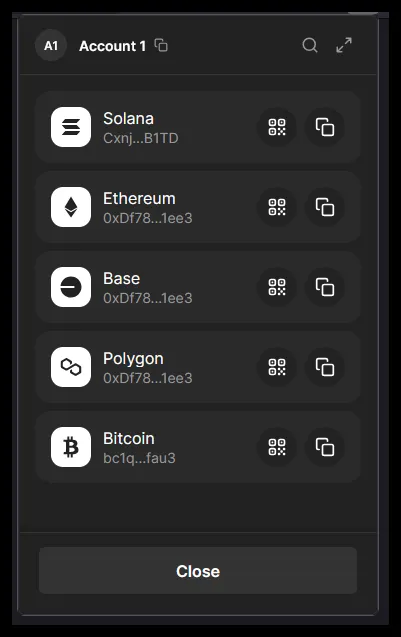
Sending and receiving cryptocurrency with Phantom is simple, giving users two options to receive funds: generating a scannable QR code if sending from a mobile wallet or copying and pasting your wallet’s cryptocurrency address into the desired website.
To send funds using your Phantom browser extension, choose the cryptocurrency you want to send, enter the recipient’s address, and specify the amount. Phantom also allows users to create custom names or handles that can be used instead of the long, complex cryptocurrency address. Using a handle makes transactions easier and reduces the risk of errors when entering an address.
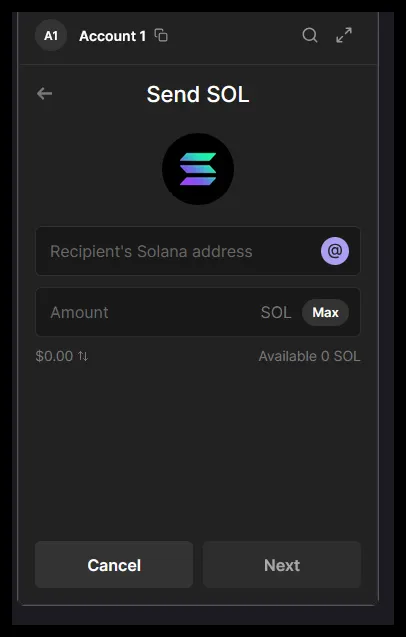
Buying and trading Solana meme coins using Phantom
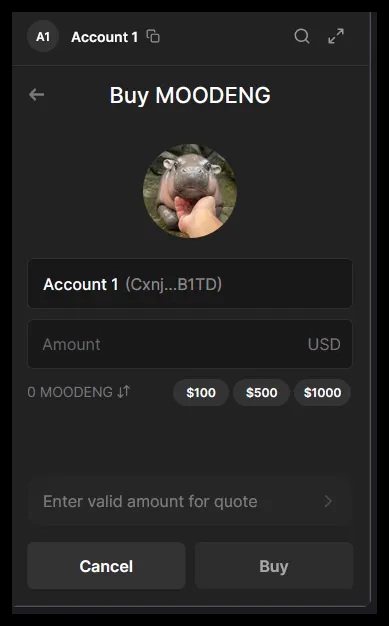
Due to its speed and low transaction fees, Solana is a popular network for launching meme coins. Phantom enables users to buy and trade meme coins and Solana-based tokens, including Moo Deng (MOODENG), Star Atlas (ATLAS), Drift Protocol (DRIFT), JITO (JTO), and Jupiter (JUP), directly from the wallet.
4. Swapping tokens on Phantom
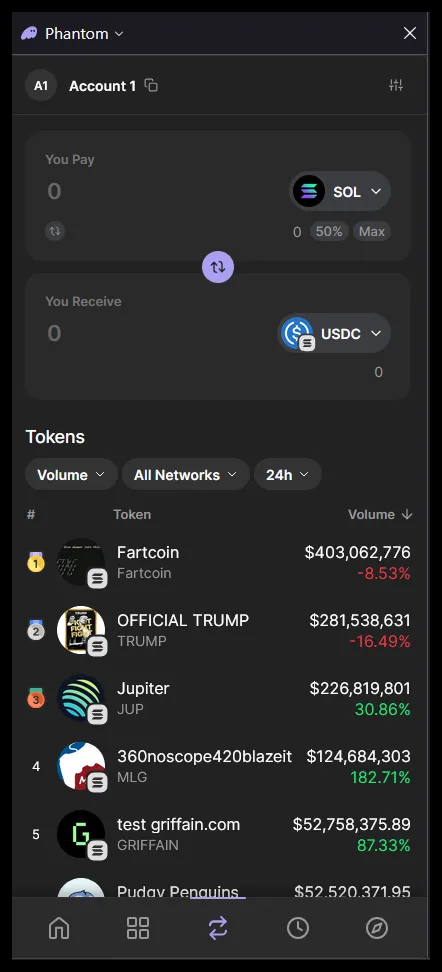
Phantom supports cross-chain swaps between Bitcoin, Solana, Ethereum, Base, and Polygon. Its built-in swap feature allows token trading without an external exchange, providing a convenient and secure way to manage assets—particularly useful for decentralized finance users.
5. Staking SOL with Phantom
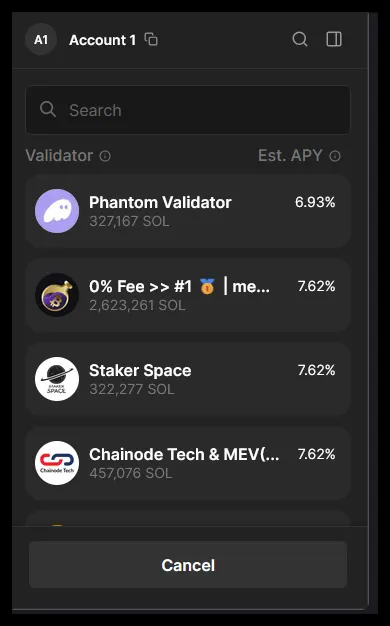
Phantom allows users to stake SOL with Solana validators, helping secure the network while earning rewards. Before selecting a validator, users should research each validator carefully to avoid scams.
How to Stake SOL:
- Select Solana (SOL).
- Tap "More" then "Stake SOL."
- Choose a validator from the list.
- Enter the amount to stake and review the validator’s estimated APY, commission, and total stake.
- Tap "Stake" to complete.
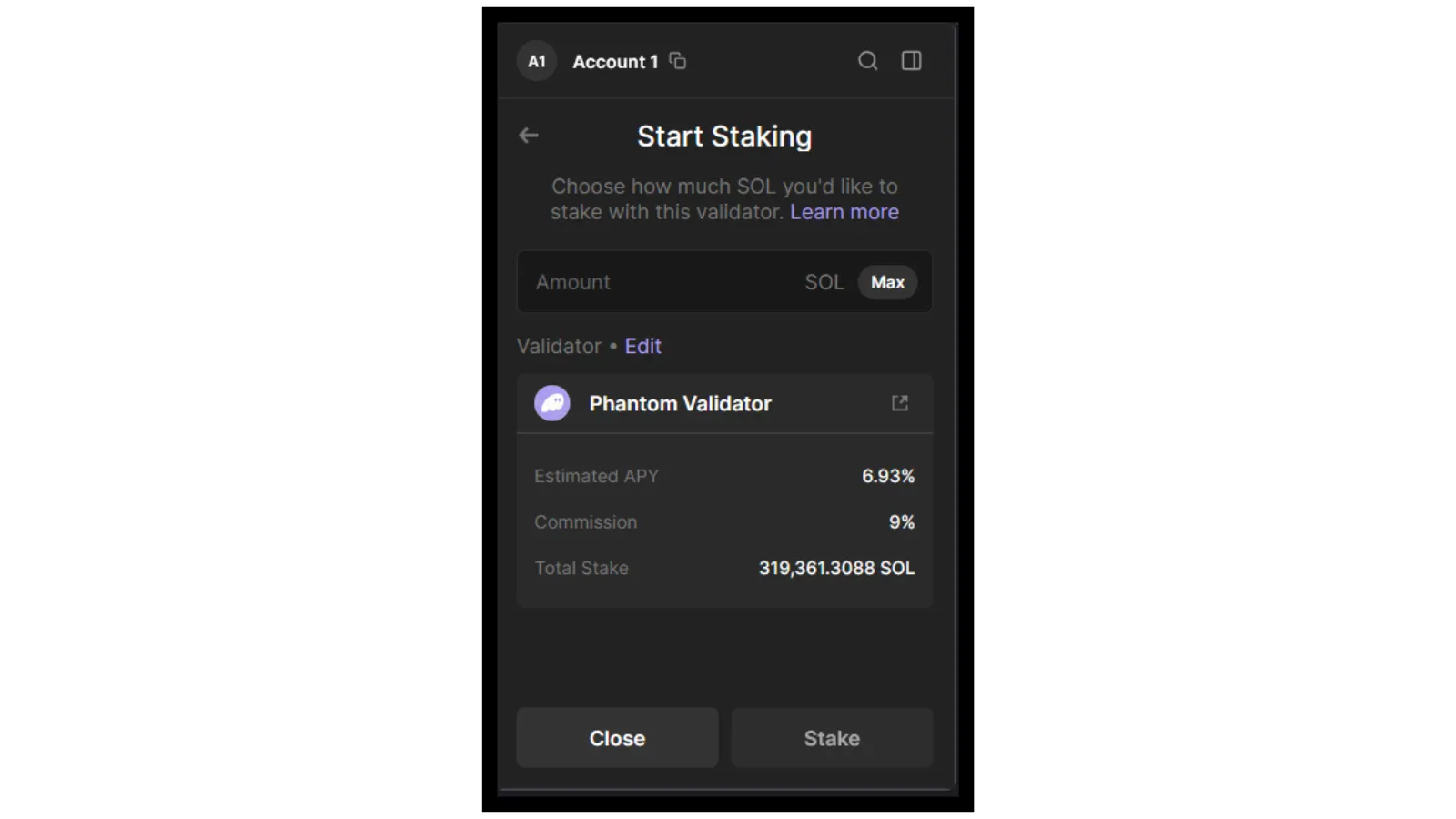
Note: Despite supporting multiple blockchains, Phantom only allows SOL staking at this time.
Phantom security: Is it safe?
Phantom prioritizes security with features such as:
- 🔎 Transaction Previews – Verify transaction details before approval.
- ✋ Open-Source Blocklist – Automatically blocks known phishing sites.
- 🔥 Spam NFT Burning – Removes unwanted NFTs from your wallet.
- 🤝 Further Integration – Supports hardware wallets for offline private key storage.
In 2023 alone, Phantom claims to have scanned 85 million transactions and blocked 18,000+ wallet-draining attempts—highlighting its proactive security measures.
Pros and cons of Phantom
Pros:
- ✅ Easy-to-use interface with built-in swaps and staking.
- ✅ Low transaction fees on Solana.
- ✅ Seamless integration between the desktop and the Phantom mobile app.
- ✅ Native NFT support with smooth UI.
- ✅ Expanding multi-chain support beyond Solana.
Cons:
- ❌ Less support for Ethereum-based blockchains compared to MetaMask.
- ❌ Limited support for the Bitcoin ecosystem beyond Ordinals.
- ❌ Limited DeFi integrations compared to Ethereum-based wallets.
Conclusion
Phantom is an excellent choice of crypto wallet for beginners. It offers an easy way to manage SOL and stake with just a few taps.
With both a desktop and mobile app, keeping up with your cryptocurrency is simple no matter where you are. As the Solana ecosystem grows, Phantom has plenty of room to evolve, adding new features and tools to make staking, security, and DeFi even more accessible.
Daily Debrief Newsletter
Start every day with the top news stories right now, plus original features, a podcast, videos and more.

 6 months ago
46
6 months ago
46
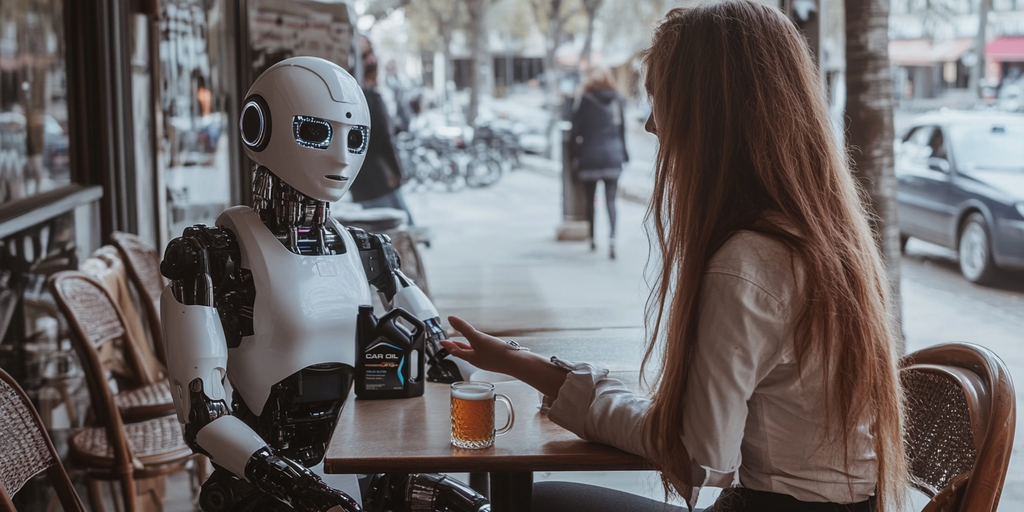



 English (US) ·
English (US) ·