Okay, okay. Christmas is over. The New Year is around the corner, and 2024 is almost done.
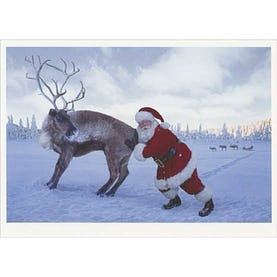
Last year, you said, “This is my year!” You were going to lock in for all 365 days. But life happened. Plans shifted. Now 2025 is knocking, and you’re ready to take charge — no excuses this time.
If one of your goals is stepping into Web 3, great news. You’re in the right place. And the first step? Setting up a Web 3 wallet.
Not the one stuffed with receipts from five months ago. I’m talking about Web 3 wallets — your access to the decentralized internet.
I’m gonna break it down. By the end of this, you’ll know what a Web 3 wallet is, why it matters, and how to set one up — without any unnecessary confusion.
What Is a Web 3 Wallet?

A Web 3 wallet is your access tool for the decentralized internet.
It’s where you store your cryptocurrencies, NFTs, and tokens. But it’s not just storage. It’s also how you interact with Web 3 platforms, apps, and services. Whether you’re trading crypto, buying digital art, or using decentralized finance tools, you need a wallet to get started.
What makes it special?
- It stores your private keys, which let you access your assets.
- It’s where you send, receive, and manage your digital stuff.
- Most importantly, it’s fully controlled by you.
- No middlemen. No asking permission. It’s all yours.
Why Do You Need a Web 3 Wallet?

If you’re thinking, “Why can’t I just use PayPal or my regular bank app?” here’s why:
1. Ownership:
Your wallet gives you direct control of your assets. No one else can freeze, access, or manage them.
2. Access to Web 3 Apps:
Want to buy an NFT or use DeFi platforms? You’ll need a wallet to connect.
3. Privacy:
No personal information required. Just your wallet address.
4. Freedom:
There are no banks or third parties involved. Your assets, your rules.
Hot Wallets vs. Cold Wallets

Before we set one up, let’s talk about your options:
- Hot Wallets (Online)
These wallets are connected to the internet and are great for everyday use.
Examples:
1. MetaMask
2. Trust Wallet
3. Coinbase Wallet
Pros:
1. Easy to set up and use.
2. Perfect for frequent transactions.
Cons:
1. Less secure because they’re online.
- Cold Wallets (Offline)
These are hardware wallets or even paper wallets that stay offline.
Examples:
1. Ledger Nano
2. Trezor
Pros:
• Extremely secure. Best for storing large amounts.
Cons:
• Can be pricey and less convenient for quick transactions.
How to Set Up a Web 3 Wallet

Let me walk through the process. I’ll use MetaMask as an example:
Step 1: Download the Wallet
Head to the official MetaMask website (metamask.io) or download the app from your app store.
Pro Tip: Always double-check the URL. Fake wallets are a thing.
Step 2: Create Your Wallet
Follow the prompts to set up your wallet. It’s a simple process, and the app will guide you through it.
Step 3: Secure Your Seed Phrase
MetaMask will give you a 12-word seed phrase. This is your recovery key. Write it down on paper and store it somewhere safe.
Never share your seed phrase with anyone. If you lose it, there’s no recovering your wallet. It’s gone.
Step 4: Fund Your Wallet
You’ll need some cryptocurrency to use your wallet. You can:
• Transfer funds from an exchange like Binance or Coinbase.
• Receive crypto directly from another wallet.
Step 5: Start Using It
Now you’re ready to connect to Web 3 apps, buy NFTs, or explore decentralized finance platforms.
Common Mistakes to Avoid
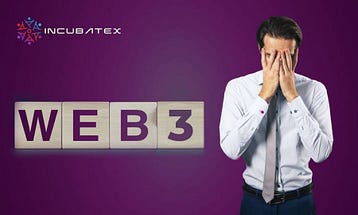
Let’s save you some trouble:
1. Losing Your Seed Phrase:
Write it down. Keep it safe. No backups? No access.
2. Falling for Scams:
Never share your seed phrase. If anyone asks for it, they’re trying to steal from you.
3. Using Fake Wallets:
Double-check URLs and download only from trusted sources.
4. Keeping All Funds in a Hot Wallet:
Hot wallets are great for convenience, but they’re more vulnerable to hacks. Use a cold wallet for larger amounts.
Why Setting Up a Wallet Feels Like a Big Deal
If this feels overwhelming, don’t worry. It’s new, but it’s not as hard as it sounds.
Setting up a Web 3 wallet is your first step into the decentralized internet. It’s about taking control of your digital assets and participating in a new way of doing things.
Once you’re set up, you’re ready to use apps, trade assets, and discover what Web 3 has to offer.
As always, buddy. I’ve got to run. The World won’t save itself…

A Web 3 wallet is your entry point to the decentralized world. Setting one up is straightforward, and it opens up a ton of possibilities — crypto, NFTs, decentralized apps, and more.
So, get started. Set up your wallet, secure your seed phrase, and get ready for what’s next.
Speaking of next, I’ll be discussing how to use your wallet with Web 3 apps. Stay tuned!
What Web 3 Wallets Are and How to Set One Up was originally published in The Capital on Medium, where people are continuing the conversation by highlighting and responding to this story.

 3 weeks ago
36
3 weeks ago
36


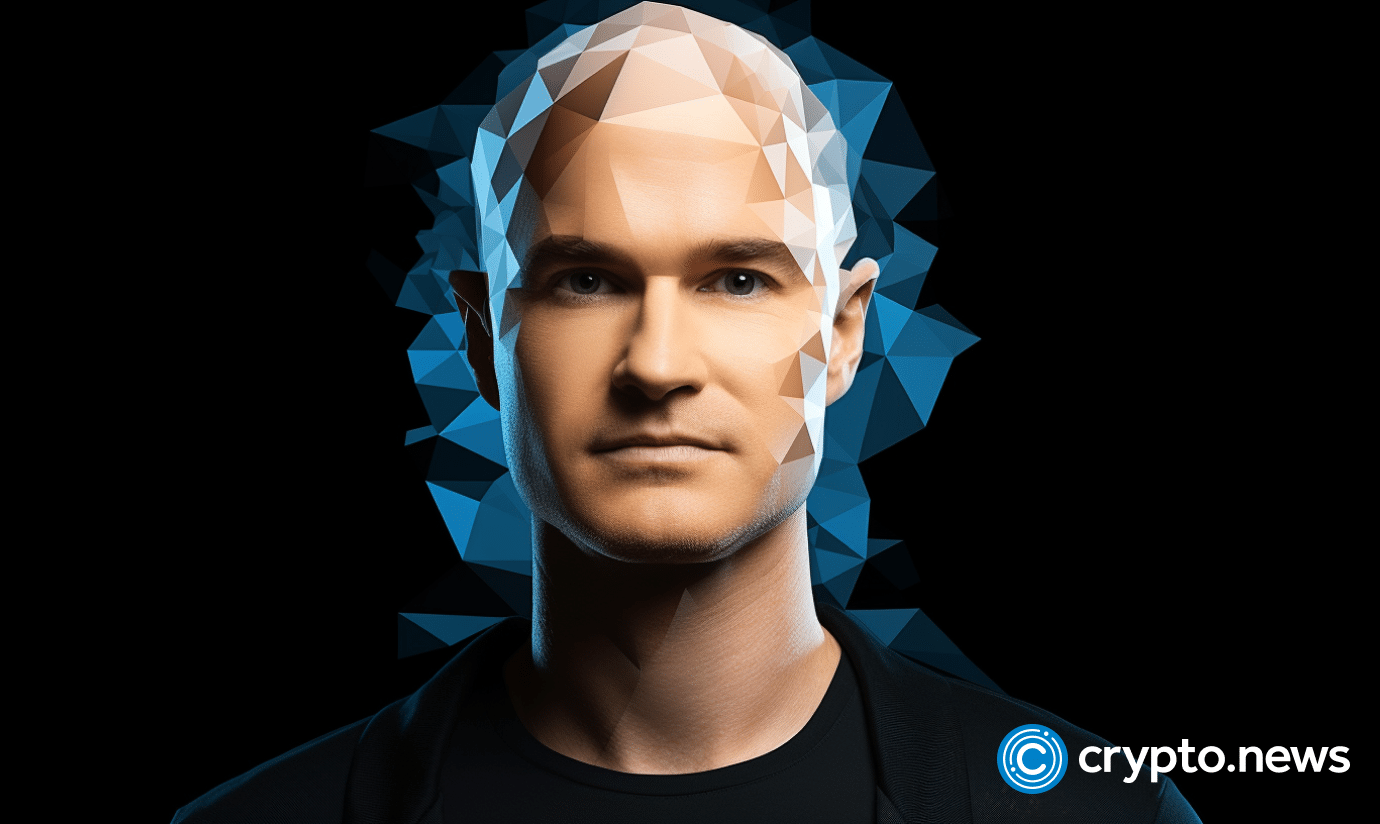


 English (US) ·
English (US) ·